In certain situations, you may need to import a library file (a "JSON" file provided by Altify) containing the latest Max insights.
Store this file in a convenient folder so that you can access it easily during the import process.
You can always check in the Insight Editor tab whether the latest library file has been imported.
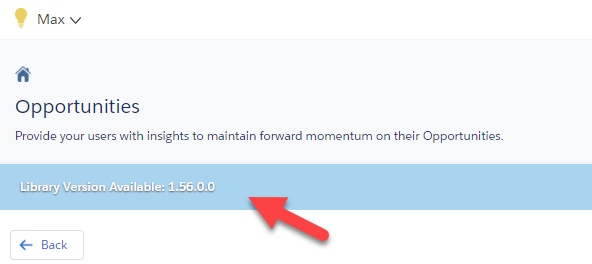
Importing a Library File into a Knowledge Domain
- In the Insight Editor tab, with the knowledge domain open, click Import Library.
- Click File and browse to the JSON file containing the library provided to you by Altify.
- Click Import.
- Click OK to confirm that you want to proceed with the import. (This will not overwrite any insights currently applied to existing scopes.)


Once the library file is imported, you can choose to apply it to individual scopes within the knowledge domain.
More About Max Libraries
An Altify Max library gives you a configured set of insights that you can apply to a particular scopes in a knowledge domain.
A knowledge domain is a top-level grouping of your org's information. The software comes with the following knowledge domains set up:
-
Opportunities: insights relating to your org's opportunities (for Opportunity Manager users).
-
Contact Details: insights relating to contacts on your relationship maps (for Opportunity Manager, Account Manager and Relationship Map users).
The knowledge domain can contain multiple scopes. Each scope is a subdivision of the information encompassed by the knowledge domain.
The software comes with the following scopes already set up:
-
Open Altify Opportunities: includes all open opportunities that have an Altify opportunity plan.
-
All contact details (AM): includes all contacts on your account relationship maps.
-
All contact details (OM): includes all contacts on your opportunity relationship maps.
Note: All the contact details insights are hard-coded into Altify. To see the default content and rules, see Suggested Target Rules. These scopes are provided for your organization to update and translate them if required. For assistance with activating updated or translated Contact Detail insights, see Activating Contact Details Insights.
Other scopes that you could set up for your users (with Altify's guidance) could include, for example:
- All opportunities whose amount is within a particular range.
- All opportunities created within a particular date range.
- A particular record type.